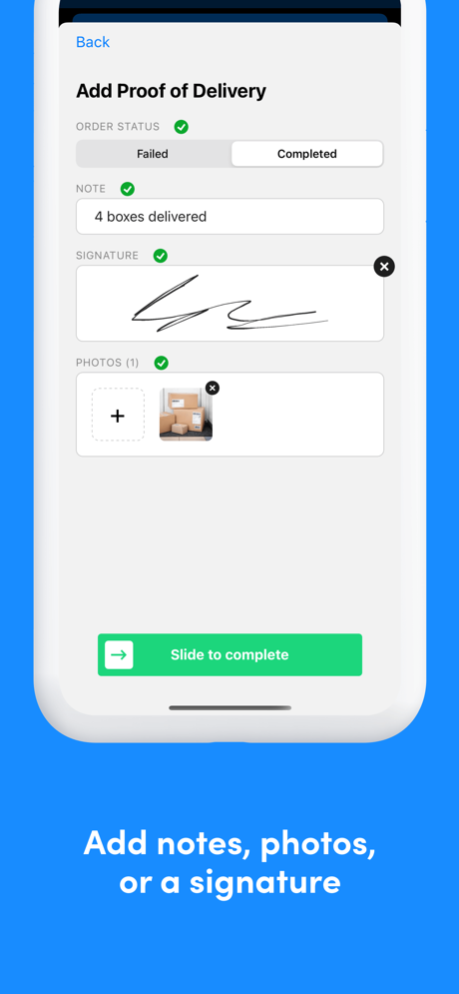OptimoRoute Driver 2.16.7
Continue to app
Free Version
Publisher Description
The OptimoRoute Driver App is an extension of OptimoRoute - a web-based route optimization and schedule planning tool for delivery and field service businesses. The app is used by drivers whose dispatchers use OptimoRoute to plan their routes. It gives you the route map, complete schedule, order information, and navigation in one place. The app also allows the collection of signatures, photos, and notes as proof of delivery. As you work through orders, the dispatching office stays updated with your progress. And, you can view the complete route and all orders on one screen.
Mid-day plan changes are smooth: our system takes into account what you’ve already done and where you are right now without disruption to existing routes.
Everything you need to do the route in one place:
* Supports both phones and tablets and uses minimal data
* Driving directions in Apple Maps, Google Maps, Waze, Here, Garmin, and more
* Works even when there’s no cellular signal or Wi-Fi
* See the whole route on the map or focus on the next thing to do
* Keeps the dispatch updated on your progress
* New or changed orders are downloaded automatically
* Seamless switching from navigation to order details
* Proof of Delivery: capture digital signatures, photos & notes
* Status updates while offline are sent when back in cellular range
Serve more customers with your existing workforce.
Save 30% of your time and money every day.
Plan hundreds of orders and dozens of drivers in seconds.
Increase the level of your service.
Start using us for free today, no credit card required.
Call us at (855) 338-2838 for help and more information.
Apr 19, 2024
Version 2.16.7
» Barcode scanning at end-customer locations
» Improved quality of images stored as a part of Proof of Delivery
» Support displaying order loads with decimals
» Support for Vietnamese language
» Miscellaneous performance and stability improvements
About OptimoRoute Driver
OptimoRoute Driver is a free app for iOS published in the Office Suites & Tools list of apps, part of Business.
The company that develops OptimoRoute Driver is OptimoRoute Inc.. The latest version released by its developer is 2.16.7.
To install OptimoRoute Driver on your iOS device, just click the green Continue To App button above to start the installation process. The app is listed on our website since 2024-04-19 and was downloaded 2 times. We have already checked if the download link is safe, however for your own protection we recommend that you scan the downloaded app with your antivirus. Your antivirus may detect the OptimoRoute Driver as malware if the download link is broken.
How to install OptimoRoute Driver on your iOS device:
- Click on the Continue To App button on our website. This will redirect you to the App Store.
- Once the OptimoRoute Driver is shown in the iTunes listing of your iOS device, you can start its download and installation. Tap on the GET button to the right of the app to start downloading it.
- If you are not logged-in the iOS appstore app, you'll be prompted for your your Apple ID and/or password.
- After OptimoRoute Driver is downloaded, you'll see an INSTALL button to the right. Tap on it to start the actual installation of the iOS app.
- Once installation is finished you can tap on the OPEN button to start it. Its icon will also be added to your device home screen.